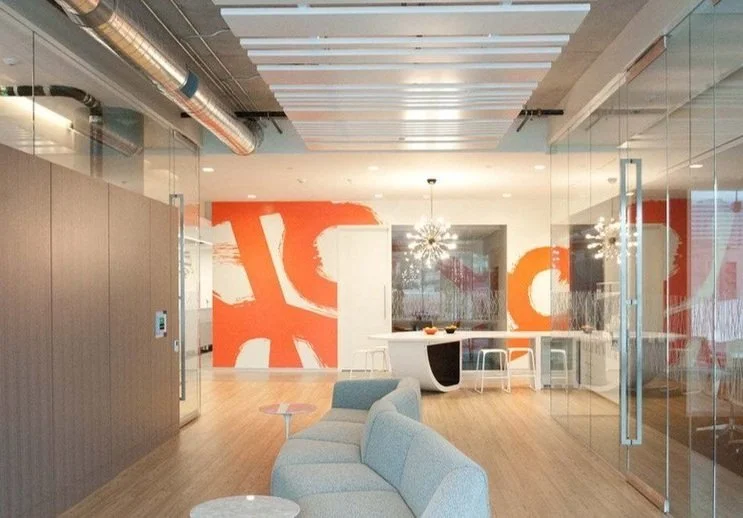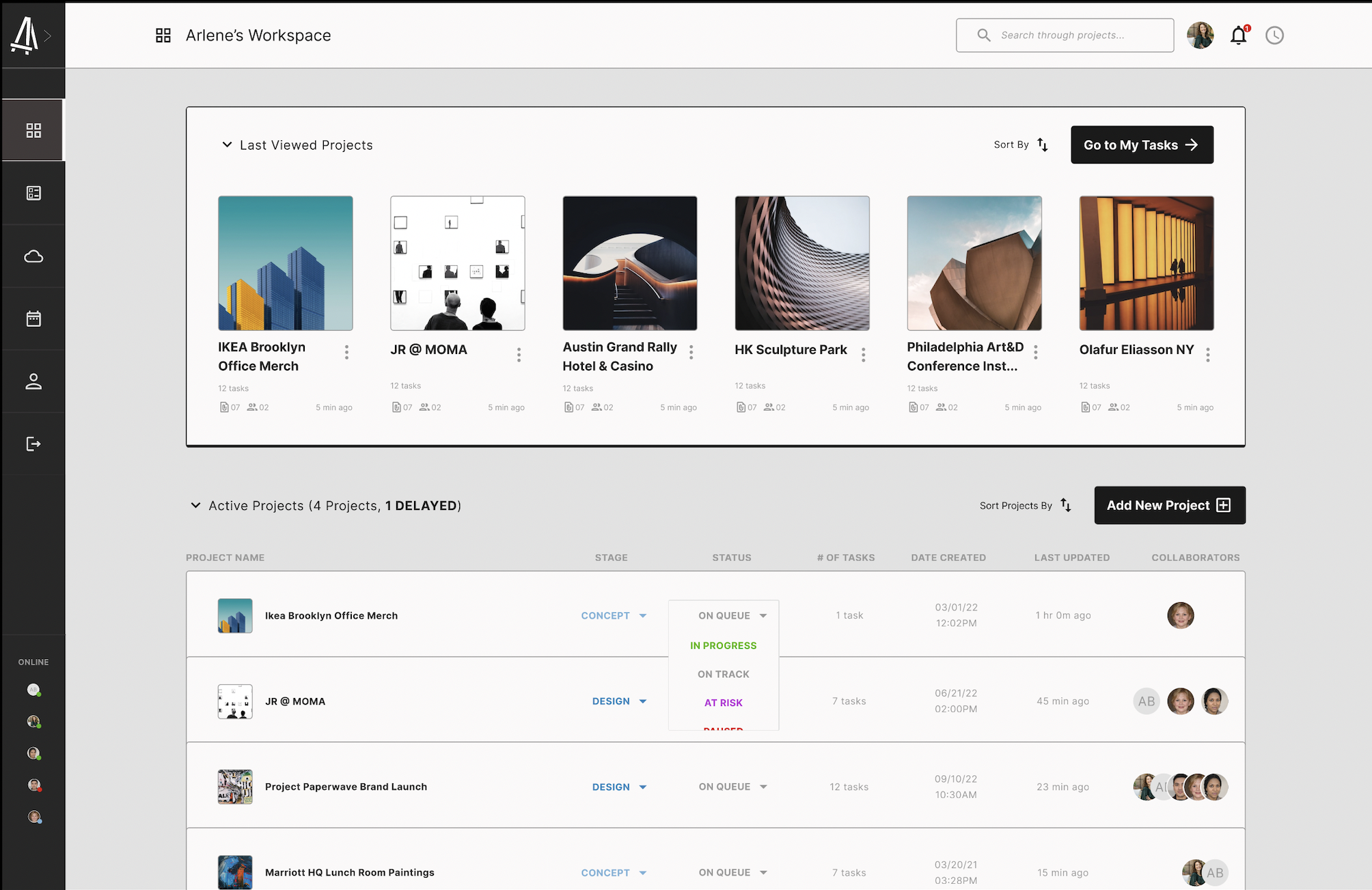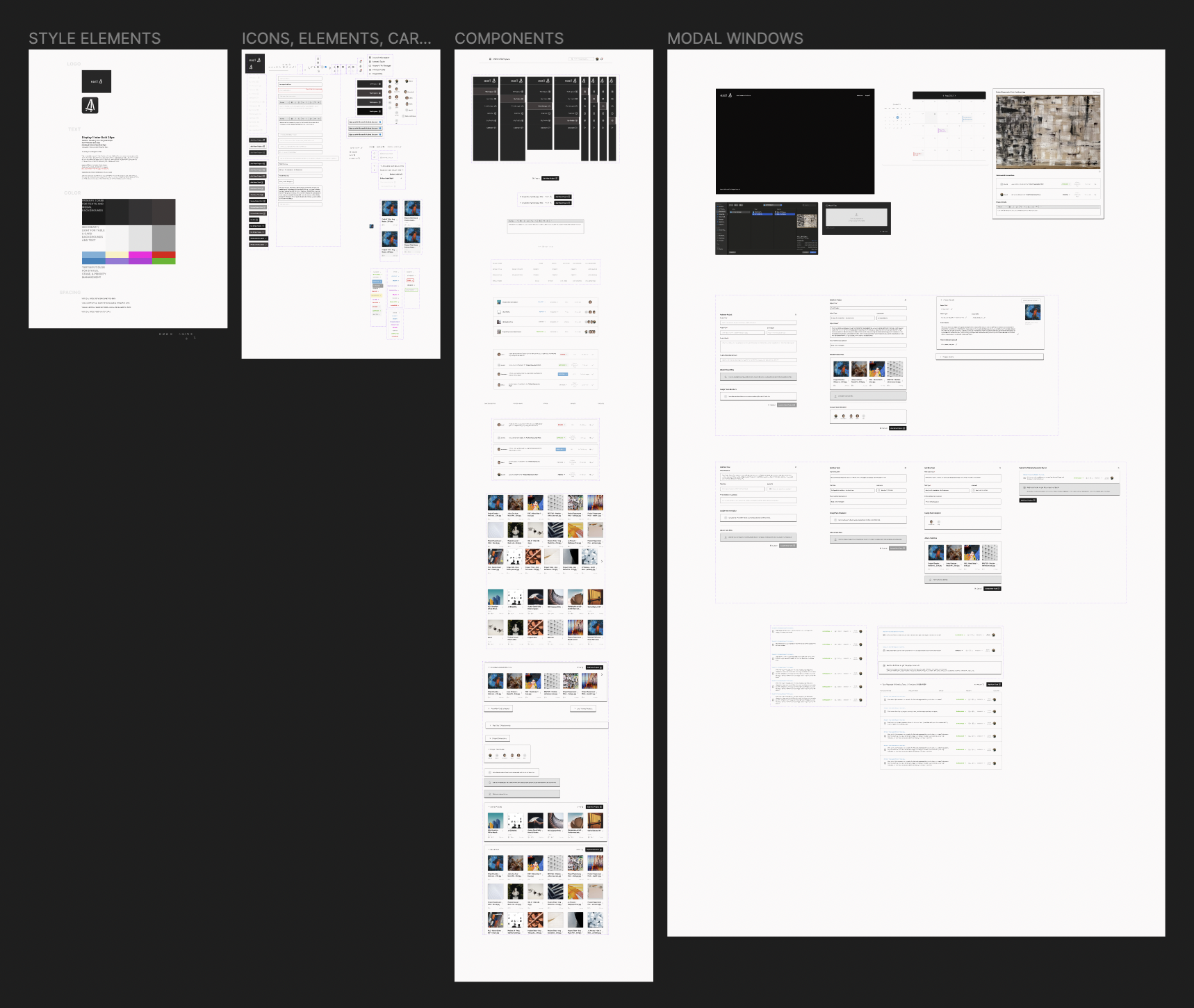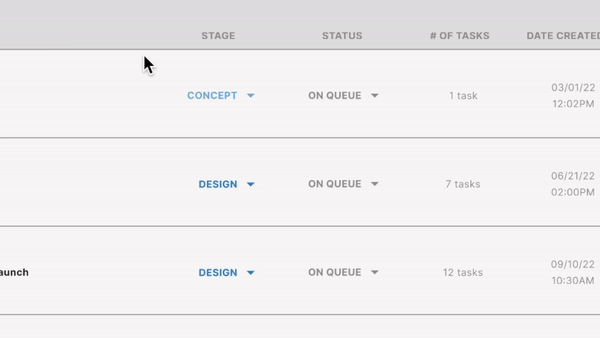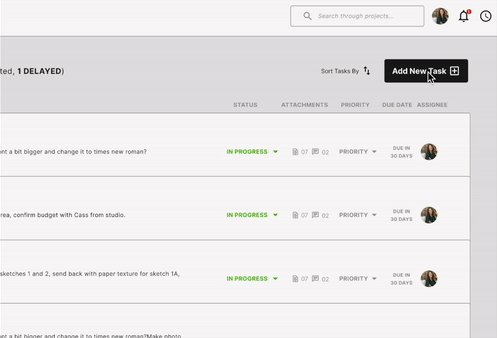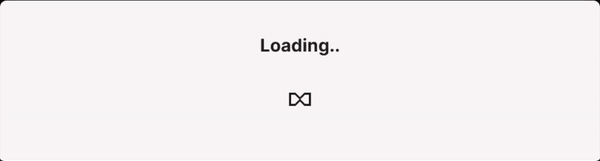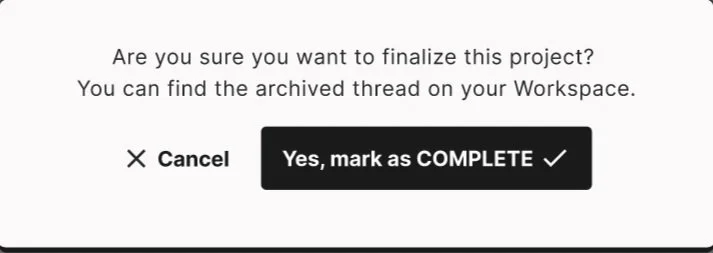UX/UI, WEB based software, pmp tool, PRODUCT DESIGN, USER RESEARCH, PROTOTYPING, USABILITY TESTING, FIGMAeas’l: project management made simple
Product Designer:
Danessa Santana (UX/UI Designer)
Project Scope:
80 hours~ February 2023
Stakeholders:
Laura Fernandez (Graphics Dept, PM)
Background
Our client is a well-established art consulting and fabrication company based in New York City that specializes in creating high-quality and custom art installations for a variety of clients. While the company has a talented team of designers and fabricators, they've been struggling with communication and file management issues that have been affecting their workflow and project timelines.
Problem
During the initial discovery phase, I conducted context inquiry researching with the company's employees to understand their roles and tasks throughout the day and asking about their responsibilities within the company’s design process.
The client employs a combined team consisting of in-house and freelance hires to manage the graphic and production stages of the design, therefor keeping track of files, communications, and team members involved in each project is a recurrent pain point for management.
Findings
Each department shares one email address per team, and few computers between different team members who work in part-time capacity. PM’s or artists trying to track down specific artwork from past submissions was a recurrent issue during the work days I was there, leading to miscommunication and client frustration.
Project submission and changes are mostly received through conference calls where different team members write their own notes.
After the call, a second meeting is required to consolidate notes and send email requests to the client and to gather necessary information to start the request.
Project managers struggle keeping track of which graphic artist worked on which draft, as well as when studio members are clocked in.
Speaking of clocking in, the team relies on a shared timesheet printed on a piece of paper!
Their office lacks any whiteboards or visual aids to know which projects are coming up soon.
Insights
Through affinity mapping, I had the hypothesis that when company's employees are using a variety of tools and methods to track their projects, it was leading to confusion and miscommunication.
Additionally, I found there was no centralized platform for project management, which made it difficult for employees to collaborate effectively.
Solution:
To address these issues, I recommended the implementation of a custom project management platform (PMP) that would streamline the company's workflow and improve communication and accountability: eas’l.
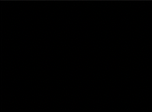
eas'l: project management made easy.
eas'l: project management made easy.
eas’l is a simple to use PMP software tool that helps teams track and manage their art projects and tasks, from initial planning to final delivery.
Named after a portmanteau of “easy” and “easel”, we wanted to represent both the ease of use and an important workspace tool for artists throughout time. The icon represents both an “A” grade and a simplified wood easel to encapsulate the message visually.
Software Features
eas’l provides a centralized location for all project-related information, including individual tasks, deadlines, attachments, project and task comments, and team members. The eas’l interface also provides clear visibility and easy management of project stages, status, and task priority levels, letting all team members clearly see where a project stands at any point.
We wanted to make it easy for different departments to see which team members are online, adding the clock in feature on the top bar, and a list of online team members on the left navigation bars.
why eas'l?
why eas'l?
Our client has a lot of part-time staff turnaround, making it difficult to come up with new ideas to improve workflow.
Truthfully, the client had never considered using a PMP!
Some concerns about existing platforms were lack of budget for new software, as well as finding existing market offers too general for their needs.
Other Features
Work Management
My Tasks section, were the user can view only the tasks assigned to them and completed in the past.
The File Management tool, were the users can access the server of all project-related documents as well as their own.
Personalize and Schedule
The Calendar were users can view all deadlines and events, as well as filtering by department or personal calendar notifications.
Finally, the user can go to their Profile page to update their contact information and access their Last Added Files and notifications.
UI: From Product Roadmapping to Interaction Design
To ensure that the PMP was easy to use and train on, we created a persona, Arlene Blair, a Project Manager working from the Brooklyn studio. The role of PM is the only role that directly connects all the departments that works on all the client’s projects. With Arlene’s needs in mind, we designed user and task flows features that highlighted the visibility and learnability of the platform, as well as brainstormed a clear delineated set of project stages and statuses as a way to give order to their existing design process.
After refining the eas’l prototype, I conducted various rounds of user testing on desktop and on an iPad with the company's employees to identify their needs and pain points with the product in situ.
Designing the visuals
Type
For typeface, I chose Inter in varied weights, as its’ clean and legible sans serif construction reflects eas’l brand messaging of being a reliable and approachable project management tool.
Colors
As an image-centric interface, it’s important to rely heavily on softened warm and cool grays to balance out with the content, creating high contrast by using dynamically distinct dark and light varieties.
For status management, I decided to add a colorful cool toned range to represent the advancing stages a project will go through, as well as green and red for success and error visibility states, respectively.
Click here to see Component Library and Wireframes file (new window).
Components
Visible collapsible table structures
Added for organization, flexibility, customization of each user’s workspace, making it easier to find the information they need, improving overall productivity and efficiency.
2. Status Management dropdowns
Dropdowns where chosen as the format for task status and stage management to facilitate visibility and efficiently updating tasks, projects, and interactions. The statuses help team members to stay on track and achieve their goals.
3. Task and project modal windows
Modal task windows can improve the user experience by simplifying the interface, reducing visual noise, and guiding users through consecutive steps within a process while giving users clear exit points.
Notification modals were added as a decision point when completing or deleting projects or clicking out of a submission modal window.
For the first usability test, I wanted to observe:
1
how easy they could log in depending on the type of user (new user/trainee, regular user, and super user/trainer)
2
how easy they could create a new project file from the homepage/workspace
3
and how easy they could create a task within the new project/another existing project.
I also encouraged the participants to click around and ask questions, gathering really useful observations on the design that helped refine the design elements very specifically to their design terminology.
Afterwards, I discussed with my mentor to customize the PMP to higher UI/UX standards. We conducted a final round of testing after final touches were implemented.
Results
Participants were excited to see more interactive features on the second round testing our prototype. Here’s some potential benefits brought up by participants if eas’l gets implemented:
Effective team collaboration and project tracking
Clear communication with team and clients
Centralized location for project-related info and files
Elimination of confusion, improved accountability, and smart resource reuse
PMP to aid in managing multiple tasks and teams
Goal: improve overall efficiency and profitability
Next Steps
Once we are in the developing stage we want to:
create a Search Results page,
design all drop down filters, dot menus, and editable feature modals, and
improve the File Manager to connect to the client’s cloud storage platform.
In conclusion
Through context inquiry studies and the design of a customized project management platform, we helped an art fabrication company identify how to overcome communication and collaboration struggles, address file management issues, and improve workflow and project timelines.
see eas’l yourself
Take a minute or two to explore our platform prototype!
(Opens in new window)